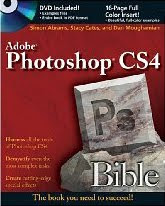 I have purchase a new book...
I have purchase a new book...Description:
The ultimate comprehensive reference to Adobe now updated and revised to cover the CS4 release!
* As the industry-standard image-editing software for print and digital media, Photoshop has a phenomenally broad reach and, if you’re a user, then you’re anxious to get started with CS4!
* This authoritative guide to Photoshop CS4 shows you how to retouch, color correct, manipulate, and combine images
* Sheds light on optimal ways to create cutting-edge special effects for digital or film-based images, and then use them on the Web or in print
* More than 1,200 pages are packed with advice that demystifies even the most complex Photoshop tasks
* Covers everything from image-editing basics to techniques for working with camera raw images
* Also discusses the file browser, histogram palette, lens blur, customizable keyboard shortcuts, and more
Note: CD-ROM/DVD and other supplementary materials are not included as part of eBook file.
Table of Contents:
About the Authors.
Acknowledgments.
Introduction.
Part I: Welcome To Adobe Photoshop CS4.
Chapter 1: Working with Digital Images.
Chapter 2: The Photoshop Workspace, Preferences, and Tools.
Chapter 3: Finding and Processing Images with Bridge.
Chapter 4: Camera Raw Work Area.
Part II: Working with Images.
Chapter 5: Creating New Images, Resizing, and Adjusting Resolution.
Chapter 6: Undoing Mistakes.
Chapter 7: Saving Files.
Part III: Layers, Selections, Channels, and Curves.
Chapter 8: Layers, Layer Masks, Blending Modes, and Smart Objects.
Chapter 9: Histograms, Levels,and Curves.
Chapter 10: Selections and Channels.
Part IV: Paths, Shapes, and Text.
Chapter 11: Working with Paths.
Chapter 12: Working with Vector Shapes.
Chapter 13: Working with Text.
Part V: Enhancing, Correcting, and Retouching.
Chapter 14: Lightening, Darkening,and Changing Contrast.
Chapter 15: Color Correctionand Color Changes.
Chapter 16: Transparency, Opacity, Silhouettes, and Image Collages.
Chapter 17: Noise, Grain, Dust, Pixelization, and Jagged Edges.
Chapter 18: Retouching and Restoring Digital Images.
Part VI: Painting and Special Effects.
Chapter 19: Painting.
Chapter 20: Filters and Layer Styles.
Chapter 21: Distortion Effects.
Chapter 22: Text Effects.
Part VII: Color Management and Workflow.
Chapter 23: Color Management.
Chapter 24: Designing for the Web.
Chapter 25: Digital Workflow Overview and Automating Processes.
Part VIII: Video, 3D Images, and Technical Images.
Chapter 26: Working with Video.
Chapter 27: Working with 3D Images.
Chapter 28: Working with Technical Images.
Part IX: Appendixes.
Appendix A: Charts.
Appendix B: Professional Resources.
Appendix C: What’s on the CD?
Index.
Author Information:
Stacy Cates has been in the graphic design and printing industry for more than 20 years. She has been teaching Adobe Photoshop since 2001 and holds Adobe Certified Instructor and Comptia Certified Technical Trainer certifications, as well as a Georgia Institute of Technology Certificate in Web design. Her teaching experience ranges from one-on-one training to teaching college-level computer art courses. Stacy is experienced in a wide variety of practical applications for Photoshop and specializes in preparing images for printing, color correction, and retouching images. Stacy has earned numerous awards for publication design and an award for Web design from the Council for Advancement and Support of Education. Contact Stacey at stacy@stacycates.com
Simon Abrams was smitten with computers ever since the day his dad gave him his first Commodore 64 back in the late ’80s. It wasn’t until he took a class called Intro to Microcomputer Graphics in college that he discovered that the intersection of computers and art was where his true love was to be found. He later attended the Savannah College of Art & Design, where he studied 3D Modeling and Animation. Upon graduating with a BFA in Computer Art, Simon moved to New York City. After a brief stint at Tekserve (New York’s premier Mac repair shop), he got a job working as a designer at an interactive advertising agency during the heady dot-com boom of the late ’90s. Along the way, he discovered his second love: photography, which he pursues vigorously as a serious amateur around the streets and subways of New York. His photography has been featured on various sites, including Yahoo! News, Gothamist, and Panasonic’s Digital Photo Academy. Simon is an Adobe Certified Photoshop Professional and regularly appears as a guest lecturer teaching Photoshop at New York University’s Courant Institute of Mathematical Sciences. He has also led workshops in the theater at Apple’s flagship retail location in SoHo, New York. Simon currently lives in Brooklyn, with his wife Stephanie. He recently became a student of karate and works as a Flash developer at an advertising agency in New York City.
Dan Moughamian began exploring Adobe Photoshop in 1993 and never looked back. His passion for digital imaging ultimately led to a career in fine art photography, which continues to present day and has evolved to encompass not only still photography, but video and motion graphics as well. Dan is an accomplished instructor, teaching digital photography and Photoshop classes for Chicago-based venues such as Mac Specialist. Dan is also an Adobe trainer for designProVideo.com, authoring titles such as Photoshop CS4: Digital Photography Workflows. Dan lives outside of Chicago with his wife Kathy.
Source By:
http://as.wiley.com/WileyCDA/WileyTitle/productCd-0470345179,descCd-description.html

No comments:
Post a Comment